
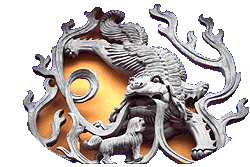
Enough to get you started. . . or return to the China Page and Main MenuHistory, Culture and Art
- Chinese Coins.
- Nanjing Massacre
- Internet Guide to Chinese Studies -- Academic/Informational Links
- Asian Studies WWW Virtual Library
- On-line Chinese Tools
- Art and Calligraphy
- John Fairbank Chinese History Virtual Memorial Library
- Rick Harbaugh's Etymology Dictionary
- Tibetan Timeline.
- History of China
- Ten Laments: Technology and education in ancient China.
- China History Timeline by Leon Poon
- Academic Info -- China Studies: Languages & Linguistics by Mike Madin
Psychology
- Psychology Links
- T2-weighted structural MR -- image #27
- The Whole Brain Atlas
- Case M Anatomic structures
- Basic Neural Processes Tutorials
- American Psychological Society (APS)
- Darwin and Natural Selection
- Museum Of The History Of Psychological Instrumentation
- Distributed Electronic Journal of Psychology, Culture, and Evolution
- The Center for Studies in Creativity at Buffalo State College.
- Creativity in Science and Engineering
- Operant Conditioning and Behaviorism - an historical outline
- Hering's Colour Blind Apparatus
- Social Cognition - Social Psychology Paper Archive
- The Magical Number Seven, Plus or Minus Two -- George A. Miller
- American Psychological Association
- APA convention information
Odds and Ends
- If you like mysteries, this is the place to start.
- The World Wide Web Consortium
- The Perl Archive
- PHP Function List
- PHP Home
- UNICODE and more from Alan Wood
Reading Chinese on the Internet
To read Chinese characters on GB or Big5 pages you must have a Chinese reader for Windows. Several are available, including TwinBridge, NJStar, CStar, and others. To get a demo of TwinBridge Chinese Partner go to TwinBridge. If you are using TwinBridge, make sure that the option "Map all characters to English" is chosen in the configuration menu.
Once you have a system or helper working, you can see the characters more clearly if you enlarge the font. Go to "Options" in Netscape, open "General Preferences" and click on the Font tab. Next to "Proportional Font", click on the Change Font box. Change the font size to something over 20.
To learn more about reading Chinese on the Internet you should visit these pages:
Return to the China Page and Main Menu
Go to Beijing | Active Beijing | Great Wall | Xi'an | Shanghaimshea@maine.edu
http://
hua.umf.maine.edu/China/link.html
Last update:
November 2011
© Marilyn Shea 1996, 1999, 2002, 2006, 2011