 |
Frequently Asked Questions |
 |
Frequently Asked Questions |
1. What are the main features?
- What are the main features?
- How do I use the topics pages?
- How do I adjust the sound?
- Why don't I hear anything?
- What is an .mp3 file?
- Why can't I see Chinese characters?
I have Chinese Windows, how do I see the characters properly?- What type of Chinese coding is used?
- What is the pinyin for the characters in the index?
- What is pinyin?
- Tones and Pinyin.
- Each entry has 0 to 7 sound files made by friends in Beijing or the United States.
- Over sixty different speakers will help you develop your ability to listen and understand everyday speech.
- Slow and fast speakers, but all speakers stay within the normal range of speech.
- An infinitely patient group of people who will say things over and over and over - instantly.
- Individual sound files give you the ability play the file again, and again, and again without rewinding a tape recorder.
- Topics pages with groups of related words and phrases.
- The ability to display English, Chinese characters, Chinese Pinyin, and sound files either alone or in combination.
- Review pages where you see only the Character, the English, the Pinyin, or hear the words.
- Search the database for words or phrases.
- Open an account to choose words you wish to learn.
- review lists
- flash cards
- quizzes
- Over 5,000 sentences illustrate the use of words.
- Games and activities to help you learn -- learn the numbers using Flash movies with illustrations and then test yourself using the number game.
- Bilingual stories illustrated in Flash allow you to move your mouse to see Character, pinyin, or English. Click a sentence to hear the story read by a native speaker.
- Download a free flashcard program to allow you to study items from your account off-line. It gives you control over the words in your lists and makes it possible to organize your study time efficiently.
2. How do I use the Topics pages?
About the Program First, adjust the sound on your speakers or headphones. Choose the Pinyin page to hear some samples of sound files. Choose one of the topics in the index. The topics are listed in Chinese characters, but if you have a recent copy of Netscape, the English will appear when you hold the mouse over the icon. The first page that you will see will be the topic alphabetized by English. This might be a little confusing at first because I didn't used the English that you see, but rather a grouping code. This allowed me to put related items together -- laser jet printer is under "p" for printer. I suggest that if you are looking for a particular word, use the Edit/Find feature in your browser. There is also a list alphabetized by Pinyin to make it easier to find an item when you can't remember the English. This is also alphabetized by related words. When you see an entry, click on either the name of the speaker or the icon. Studying Listen. Click again. Listen again. One of the purposes of this program is to allow you to listen repeatedly with minimal delay, so listen again . . . Then maybe you are ready to try to say it. Don't worry if you aren't. Listening and understanding PRECEDE speech. Try saying short words first, then double syllables, then triples. At the beginning you won't be able to tell the difference between the tones, much less produce them accurately. Later, that will be easy, but you will be frustrated by combinations of sounds. After a few months you will work on lengthening the phrase or sentence you can say -- it's as good as a computer game with lots of levels of challenge. In the beginning, don't try to learn all the vocabulary in a phrase or sentence. Just try to listen and see if you can pick out the word you know. That's enough. Speakers are roughly ordered by sentence speaking speed. By listening to each speaker successively you should increase your listening comprehension of normal speech. Work on a few items at a time. Distributed practice means that you will learn better with short sessions. Some sound players open a new window for each sound. This is good for going back over the different sound without downloading again. Be careful though. Most have a limitation on the number of windows open, so if you cannot download, close a few of the previous sound windows and continue. Review and Guessing Choose Pinyin, Character, English, or Listening at the top of the topic page. Each of the review pages includes the sound files, so you can check your memory immediately. In the future, there will be English speakers in addition to the Chinese speakers - this will make your review even easier and make the site useful for my Chinese friends. It is important to build associations from English -> Character, Character -> English, Pinyin -> Character, etc. Try to balance your studying. On the English page try to write the character as well as saying the Chinese, on the Pinyin page try to write the Character as well as translating to English. In addition, you can increase your listening skills on the Listening page. Even if you don't know the meaning of what you are hearing, try to write down the Pinyin with the tone marks. Understanding tones will gradually become second nature....at least that is the theory. The review pages are randomized to decrease the order effect, like shuffling your index cards. Look for the visited links to identify those items you have studied. Just hunting for the item will help you become more aware of the distinctive features of the item. For instance, if you are looking for characters, just recognizing which characters are NOT the ones you are seeking helps build a recognition of the characters you have studied. I am sorry that the review pages are not useful for those who do not or cannot use graphics or who have a version of Netscape before 4.5. The idea is that those who do use graphics and have Netscape 4.5 or above, can instantly check their accuracy by holding the mouse over the appropriate button. I will assume that you are asking because you don't have a knob on your speakers or a slider on your headphones . . . Windows 95/98/NT - Go to Start, click Settings, click Control Panel, click Multimedia, then click the Audio tab and change the playback level, checking the level with the sample sounds given on the home page. Use the sound adjustment on your sound player. If you are using Windows Media Player2, there is a slider on the left hand side or you can use the up arrow to increase the sound and the down arrow to decrease it.
- You don't have a sound card. Can't help you there.
- There is something wrong with your computer. Can't help you there.
- You don't have the ability to play .mp3 files. Ahhh. There I can help you.
- Get a new free version of Netscape Communicator (TM). The sound files have been tested with Netscape Navigator 3.1 and above as well as Internet Explorer.
- (and) Download the MPEG3 L3CODEC (164,314 bytes) unzip it and run it, it will install itself. Both Netscape audio player and Windows Media Player 2 recognize the CODEC - you will have to try other sound players to test them. I do not know what sound players may be preferred for Linux, Apple, or Unix but the Netscape audio player will work.
- (and maybe) Download Irfanview or Winamp. Both are free and have excellent decoding capabilities. They also are nice and small so you can still see the web page while you are listening.
- Some versions of Quick Time Player (TM) associate themselves with .wav files. This will make life uncomfortable because each time you click on a sound you will be taken to another page with a grey bar on it -- and the sound will play. But you will no longer be able to see the Chinese or English, so learning will be delayed. There are several solutions. Uninstall Quicktime or change the program associated with sound files to either naplayer.exe (Netscape) or Window Media Player (IE).
- There are several shareware programs for playing sound files which do not properly support .mp3 files or compressed .wav files. They are unable to utilize the L3Codec.
- If you want to know more about mpeg3 or find another sound player, these sites will give you a good start.
- (or) Explore mpeg3 software at mpeg.org
- (or) Look around Simtel Win 95 sound files
- (or) Go to Fraunhofer IIS for an explanation of mpeg3 compression - they developed it
- (or) Go to Opticom for a full sound editor/player
- (or) Do what I did and get Goldwave, a great editor and player.
- Basically, it is a method to compress .wav files to unbelievably small file sizes without decreasing quality.
- It was invented by Fraunhofer IIS and is particularly good at maintaining speech quality (my interest) and is widely used on the Internet to store stereo CD quality music. Mp3 players are now so common that little more needs to be said.
- With mpeg Layer3 compression you have a choice of CD sound quality with greater file sizes (compression ratios of about 10 to 1) or to decrease the size of the file with a decrease in sound quality. I chose to use larger files and maintain every byte while still making files of about 8k.
- Mpeg Layer3 sound files can either have a .wav extension or a .mp3 extension. Usually when the files have a .wav extension that means that they can be played on a regular sound player, such as Netscape's audio player or the Windows Media Player 2, if you install the MPEG3 L3CODEC. The Mpeg Layer3 .wav files have additional information in their header which allows players to decode them as .wav files.
- A pure mpeg layer3 file, which does not include the header information, must be played on a dedicated mpeg3 player. These files generally carry the .mp3 extension.
- The sound files on this site include the .wav header information so that they can be played on various sound players, and will work with most programs that play either .wav or .mp3 files. RealPlayer does not include the CODEC to decode the files on this site. I recommend Irfanview or Winamp. Both are free and have excellent decoding capabilities. They also are nice and small so you can still see the web page while you are listening.
6. Why can't I see Chinese characters?
Windows XP
- Windows XP has the ability to read Asian fonts and to input Asian characters.
- To see Asian fonts, go to Control Panel --> Regional and Language Options. Choose the tab for languages.
- Make sure that the box in front of "Install Files for East Asian Languages" is checked. Then click OK or Apply. You will probably see a screen asking you to put your Windows XP installation disk into the drive. Do so, and follow instructions.
- If you don't have your Windows XP disk handy, you can go onto the Internet and search for MS Song. That is the primary font that you will want. Just download it and install it in your fonts directory and you will be able to see Chinese.
- Once the Asian fonts are installed, you should be able to see Chinese characters in programs and bowsers. At this point you cannot yet input Chinese characters. To do this you have to install what is called an IME from your installation disk. The IME included with Windows XP supports all applications. The old one installed with Office was limited.
Windows 98, Millennium, 2000, NT -- English versions
Starter Kit Feature Software Download 1. Browser Netscape 4+ Netscape Communicator's
newest version2. Sound MPEG l3 codec MPEG l3codec.zip, Download, unzip, and run the l3codec.exe - it self-installs. 3. Chinese Viewer Go to download page for trial copy NJ Star
NJWIN CJK Viewer 2.23Windows 98, Millenium, 2000, NT users 5. Netscape 4.7+ and Internet Explorer 5+ Fonts are available for Windows 98, 2000, NT which let you view Chinese without a viewer Install Chinese Language Pack from your Windows CD or download it from CNET.
- If you are using Windows 98, Millenium, 2000, or NT you can download the Simplified Chinese Language Pack from CNET, Microsoft, or a number of other sources. Newer installation CD's include the language pack as an option. The Simplified Chinese Language Pack will allow you to see the Chinese characters. If you also want to be able to enter Chinese characters in a word processing program, you will need a software package called a Chinese system. Several are listed below.
- After you download and install the Chinese Language Pack:
In Firefox go to Tools --> Options --> Content -- at the bottom there is a font dialog. You can click advanced to specify fonts for Simplified Chinese.- In Netscape go to Edit --> Preferences --> Fonts,
and in Internet Explorer go to Tools --> Internet Options --> Fonts
to specify the font to use for Simplified Chinese.
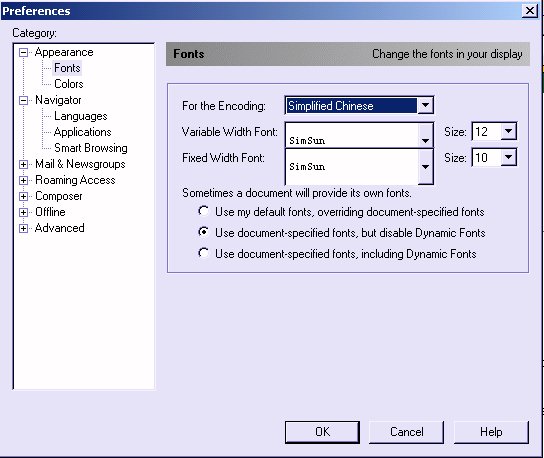
- Then on the main tool bar of the browser window go to:
In Firefox go to View --> Character Encoding--> Auto-Detect --> Simplified Chinese.
Netscape: View --> Character --> choose "Simplified Chinese (GB2312)"
Internet Explorer: View --> Font --> choose "Chinese Simplified (GB2312)" and uncheck AutoSelect at the top of the menu list.
Windows 95, 98, 2000, NT -- Chinese versions
- If the Chinese characters are not visible, or do not look right, go to:
Netscape: View --> Character --> choose "Simplified Chinese (GB2312)"
Internet Explorer: View --> Font --> choose "Chinese Simplified (GB2312)"Windows 95, Apple, Linux, Unix -- English versions
- If you are using Windows 95, you will need a Chinese interpreter, a system which converts computer codes into characters. This can be either a full system which allows you to read and write characters or a just a reader for the Internet. Some sources are given below.
- If you want to enter Chinese characters into word processors or other programs, you will need a Chinese system which allows you to read and write characters. Some sources are given below.
- If you are unfamiliar with Chinese characters on the computer, read the all instructions carefully because there will be unfamiliar terms used.
Chinese Software for Windows Software Type Downloads Twinbridge
Chinese PartnerFull system Windows 95+, NT 4 Twinbridge
AsianViewerReader Windows 3.x, 95+, NT Twinbridge
AsianBridgeFull system Windows 3.x, 95 NJ Star
NJWIN CJK Viewer 2.23Reader Windows 3.x, 95, 98, 2000 NT 4 NJ Star
NJSTAR Communicator 2.2Full system Windows 3.x, 95, 98, 2000 NT 4 Stone Rich Sight RichWin for the Internet System Windows 3.x, 95 Stone Rich Sight RichWin for Windows Full system Windows 3.x, 95+, NT 3.51, 4 Stone Rich Sight
RichViewerReader, free for individuals Windows 7. What type of coding is used on the pages?
Chinese Software for Apple Source Type Information Asia Soft
Chinese SystemSystem System 7.1+
Chinese Software for Unix/Linux/X-Win Source Type Information CND Software Linux Chinese Utilities - download
- All of the characters are coded in GB (Guo2 Biao1) simplified form.
- To maintain the integrity of the characters, all pages were coded by hand in a text editor. If you open a page of Chinese characters in Netscape Composer or another WYSIWYG HTML editor, the coding is converted to another coding form and cannot be interpreted out of Netscape. So don't try to use Netscape Composer to choose a sample of the vocabulary.
- You should be able to highlight sections of the pages with characters and copy them into Notepad or another text editor and still be able to see the characters.
8. What is the pinyin for the characters in the index?
For those who have made it this far... Character Pinyin Literal Character Pinyin Literal duan3yu3 short words lu~3xing2 travel shi2jian1 time duration yi1fu clothes pin1yin1 put together sound huo4bi4 currency shu4zi4 number character si4sheng1 four sounds ri4li4 day to count ren2men people fang1xiang4 direction turn towards dian4nao3 electronic brain chi1fan4 eat meal chao2dai4 period dynasty mai3 dong1xi buy east-west shi2pin3 food stuff chang2jian4wen4ti2 often met question gan3tan4ci2 feeling exclaim word tian1qi4 day air wan2xiao4 play laugh rao4kou3ling4 tangled mouth cause yi2wen4 ju4 uncertain ask (interrogative) sentence
Pinyin is a standard of pronunciation symbols. It is not a language. It is one of several systems collectively called Romanization of Chinese. When the East met the West, the West couldn't read the characters and transcribed the pronunciation onto Western language. Many Western history books about China are written with the Wade-Giles system of Romanization. The most modern system is the Pinyin system developed after years of study. It is the official system of mainland China and is used on street signs, in brochures, and in schools. Yes, children in China use pinyin to begin to read characters. Dictionaries are organized by pinyin as well as by character. School children have to look up unfamiliar characters using pronunciation, just as we do - or they can ask their parents - which we can't. Take a look at the basic pinyin pronunciation table. Pinyin is fantastically predictable when compared to English. George Bernard Shaw would be jealous. It is easy to slip into bad habits when learning a foreign language, so return to this page periodically to check your pronunciation. There are very few rules and many conflicting conventions for writing pinyin in sentences. At the purest level, each character would have one pronunciation syllable separated by a space. However, the convention is to join syllables where the characters are combined to form a word. This got really interesting when I was working on computer language -- some 'words' are six to eight characters in length. That is, they always appear together. The translation of the words would include modifiers in English such as super computer - so the pinyin was separated into components based on root and modifier. But not always. That is a rule. Not always. Several textbooks join the syllables of numbers. I chose to separate the numbers from the marker words - hundred, thousand, billion - to make it easier to read. Listen carefully to the speakers, numbers are said with few pauses, just as we say a hundred thousand in one breath the same is done in Chinese. For the most part I tried to write the pinyin to conform to dictionary entry. For instance, 'zhe4' (this) and 'ge4' (item) are separate entries in a dictionary, so for the most part they are separated. But there are places where zhe4ge4 is combined rather than separate because I didn't catch them - they are said as one word and my writers in China write them as one word. There are also places where 'le', the past tense syllable, is combined with the verb, rather than separate. I hope this is not too confusing for the beginner. It is not fun to spend a lot of time with a dictionary looking up an entry that doesn't exist. There are advantages to combining the syllables that are said together. You are much more likely to say them as a unit and after all that is what pinyin is supposed to be, a pronunciation guide. 10. Tones and Pinyin
- There are four inflection tones and the neutral tone. Get a good textbook for an explanation.
- Don't memorize tones. Say them. Listen to them. Get to the point where shi4 means 'to be' and shi2 means 'time'. If you get in the habit of memorizing the tones you will never get a word out. You will be thinking of a list of things each time you see a character - what is the translation?, what is the pinyin?, what is the tone? Just say it, until the character is the sound. When you see the word 'bed' you don't break it down into consonants and vowels - you just say bed. When you say the word 'something' you automatically stress the first syllable and swallow the last. You don't sit around and think about those dictionary stress marks they taught you in school.
- The tones are given in numbered form. 1 = first tone, 2 = second tone, etc. If the tone is neutral, no number follows the syllable. The character ü is symbolized as ~ followed by the tone number.
- Certain tones change depending on what tone follows. When a third tone follows a third tone, the first syllable is said almost as a second tone. Some books change the tone of the first syllable to indicate the change of pronunciation - I have not. Since learners tend to think of leng3 in association with a meaning, changing it to leng2 increases confusion. It is better to just get in the habit of changing the pitch of the voice when you are going to be saying double third tones. Since you have speakers right at your fingertips, it should be easier than when working with a text. I have changed the tone marks on yi1 (one) to conform to the convention of saying it as a second tone before a fourth tone and as a fourth tone before the other tones. When you look yi1 up in a dictionary, you will find that it is always given as the first tone to aid in alphabetizing the pinyin. Finally, bu4 (not) also changes its pronunctiation depending on its place in the sentence or the syllable which follows it. I have tried to indicate where it changes to neutral, but have left almost all other entries as bu4.
- Don't be intimidated by the tones. English is a highly inflected language, where the complete meaning of a sentence is changed by a slight change in tone and emphasis. Chinese just has a different song underlying the structure.
- Numbered pinyin has been used throughout since people who do not have GUI interfaces can read them. Plans are in process to provide regular pinyin symbols as well, but that is in the future.
- Pinyin is a transitional tool. When you are working with the tones the idea is to hear the differences among them. The pinyin is merely a check on your listening. Tones pages are designed to give you experience in pronunciation as well as to learn to listen to the differences in tone. I included the meanings of the words in the master page to give you focus. The practice pages have no reference to meaning because all you are meant to learn is to recognize the difference between 'chang' and 'chuang' and 'shi2' and 'shi4'.
http://hua.umf.maine.edu/Chinese/faq/funaq.html
Last update: March, 2006
© Marilyn Shea, 1996, 2000, 2001, 2006